One thing I always discover (again!) when I work on a Tridion project, is the lack of release management. We develop new schemas, templates, edit existing ones and maybe create (config)components.
Developers have to keep track of all these changed items, because when the release/project/fix is ready, it has to be installed on the other Tridion servers. Normally I kept track of the changed items using an excel sheet. But boy is that tedious.
After finishing development we always use Contentporter to port the new/edited items to the next environment. So I print the excel-sheet, open Contentporter and have to go through the list and select each item individually. This is besides annoying, also error prone.
I thought this could be automated. So I created an extension for the SDL Tridion 2011 CTP. It involves a context-menu extension and a ribbontoolbar extension.
You can add an item to a release by right-clicking on it. A popup is shown with all the available releases. You can select the release the item belongs to and you’re done.
When the release is ready to be installed on the other Tridion servers, all we have to do is create a Contentporter export- and import file. You can do this by clicking on the ‘Releasemanager’ button on the ribbontoolbar. It opens a popup which let you create the Contentporter files.
With Contentporter 2009 you can easily use these Export- and Import settings file to create an export and later import this on the next Tridion environment.
When you open Contentporter 2009 you can choose from 4 options. If you select the 4th option ‘Load wizard settings from a file’, you can use the just created export/import files to create an export for your release.
After you are finished with the release there is an option to finalize the release. The items are removed from the Releasemanager DB (Xml file) and placed into an history folder. There is no functionality to restore the history or to look into the history. If this extension is something people need I will update it with this functionality. Also, the layout is just plain…well, there is none 😉 I just wanted this to work.
If you like this extension and you want to use it or you have enhancement request, please let me know. I may update this extension 🙂
Small note: Since Contentporter wasn’t installed on the CTP image, I could not test it fully. I did test it on another Tridion instance and it seemed to work 🙂
You can download the extension here. (Updated link) There is a howto.txt included with install instructions.
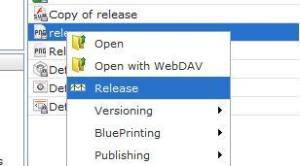

Great stuff Albert, I plan to test this out in the next few days!
Thanks for sharing Albert, and welcome to the world of SDL Tridion Blogs
Thank you Albert! Might be useful for DL using Tridion 2009…
Hi Harmen,
Please keep in mind that this extension was written for SDL Tridion 2011. It isn’t compatible with SDL Tridion version 2009.
A good reason to upgrade to SDL Tridion 2011 🙂
Excellent! Thanks, I’ve been waiting for this functionality for a long time.
This looks great – gonna give it a try.
Bit a of noob question, but when adding items, should you always add them from the publication they where created in, rather than from a child publication?
Cheers
Hi,
It depends a little bit on what you want to achieve, but normally you want to add the parent item to the release.
This way you make sure that the changes you made are also reflected to the children when you run the contentporter import/export.
-Albert
Hi Albert,
Nice extension.
I would like to implement Rlease Manger in my project
Can we extend your Extension to match our needs
Regards
Prasanna
Hi, of course! You can download the sources here: http://dl.dropbox.com/u/10258660/Release%20Manager.zip
Hi !
Any idea if this Extension works on SDL 2011 SP1?
I have tried to install, but the Button in the ribbon remains greyed out.
Cheers,
Mario
The Release Manager Extension does work on SDL 2011 SP1!
Please double check the browser security settings (cross domain), if the Extension does not work in the browser (occured only in IE).